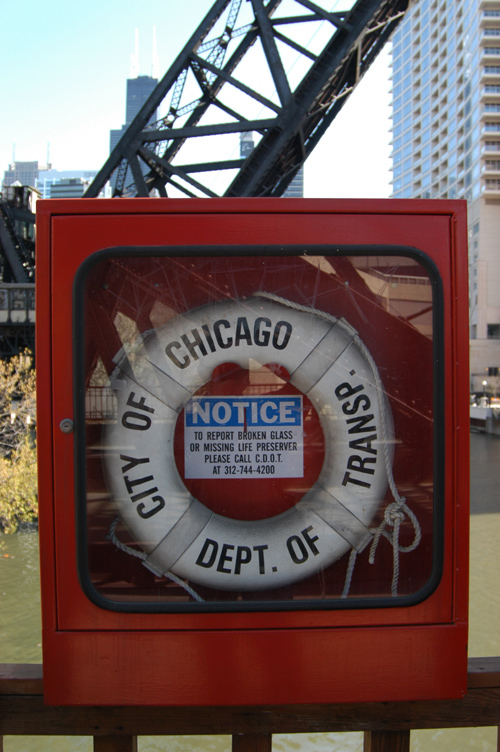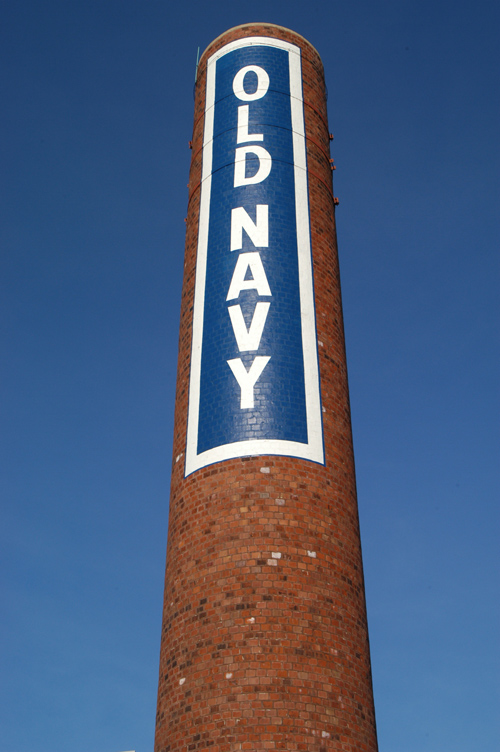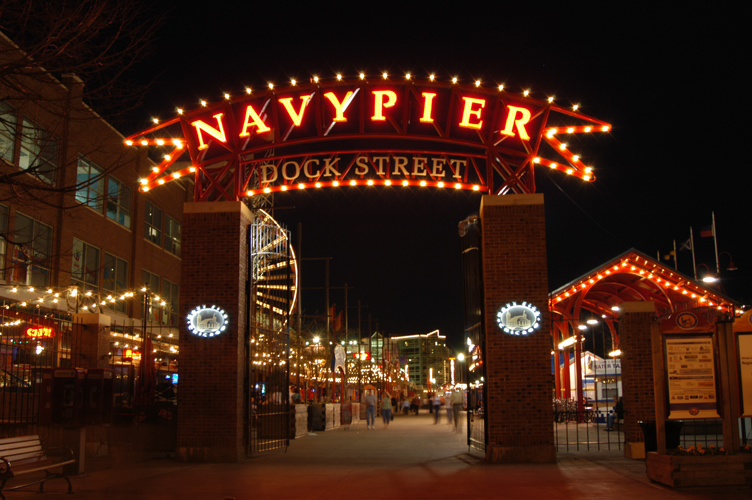thanks to a couple hardworking guys (bill bumgarner and fuse), here’s an easy way to link directly to the itunes store.
the basic structure of the link should be as follows: http://phobos.apple.com/WebObjects/MZSearch.woa/wa/advancedSearchResults
variables passed at the end give the search terms and are as follows:
songTerm (the title you are searching for)
artistTerm (the artist)
albumTerm (the album name)
composerTerm (the composer)
for example to do a search for fight test by the flaming lips, use this: http://phobos.apple.com/WebObjects/MZSearch.woa/wa/advancedSearchResults? songTerm=Fight%20Test&artistTerm=Flaming%20Lips (click to try it)
if you want to have the results show up in itunes itself replace http with itms. (click to try the itms link) of course, that’ll only work for you mac junkies out there, but hey… i’ll probably still link to amazon from the media section but might add some additional links to the music store. maybe if the user is on a mac, display the links, hmm. tons of possibilities!
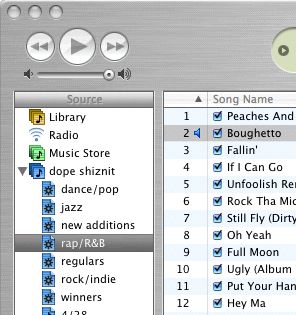 i especially like the new itunes, what with its rendezvous sharing and all… finally, i can just play all my music that’s on my desktop from my ibook. no more need to mount network drives, update multiple libraries, any of that. check out the screenshot on the right: dope shiznit all up in the wireless grill! on top of that, i can really share the music, thanks to our friend the internet. just go to connect to shared music and you’re in business. there was only one real stumbling block, the firewall i had on my desktop. to get things working, i just had to open up port 3689. i don’t know why apple doesn’t update the firewall pref pane with a checkbox for itunes sharing… oh well.
i especially like the new itunes, what with its rendezvous sharing and all… finally, i can just play all my music that’s on my desktop from my ibook. no more need to mount network drives, update multiple libraries, any of that. check out the screenshot on the right: dope shiznit all up in the wireless grill! on top of that, i can really share the music, thanks to our friend the internet. just go to connect to shared music and you’re in business. there was only one real stumbling block, the firewall i had on my desktop. to get things working, i just had to open up port 3689. i don’t know why apple doesn’t update the firewall pref pane with a checkbox for itunes sharing… oh well.