Aperture 3 first impressions
If you're interested in such things, by now you've probably seen the news that Apple released Aperture 3. Tons of new features, and it's finally a 64-bit app, so performance should be much improved. This past weekend I got the Aperture 3 (A3) demo up and running on my iMac, and loaded some D700 RAW images for testing. 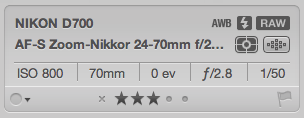
First impressions: I love some of the new features, including the WB preset previews, image adjustment presets (and previews), and the responsiveness of the interface. I'm very excited about the photo book plug-ins from high-end album companies. I'm always on the lookout for ways to streamline my wedding/portrait workflow, and for tools that make it easier to create quality products for my photography clients. On that note, while I haven't used Faces or Places yet, I'm certainly interested these features for my own personal images. Bonus: The new LCD-like metadata view (shown on the right) is killer.
The exposure in A3, at least for my D700 files, is much more accurate than in Aperture 2 (A2). I used to have to set the "Boost" in RAW Fine Tuning to .5 in order to keep the highlights from blowing out — annoying, albeit predictable. In my A3 testing, no "Boost" or recovery tweaks were required, and the exposure was consistent with how I shot the images.
Here are a few photos from Valentine's Weekend, which were the first images I've processed with A3.
Of course, as with any upgrade, there are a few things I'm not a big fan of. At the top of my list is the ridiculous Flickr "integration" which originally had me pretty excited. The actual implementation leaves a lot to be desired:
- No ability to upload to existing Flickr sets
Every time you want to upload an image, you need to create a new Flickr set. Yes, I'm serious. You can't put an image into an existing Flickr set, unless that set was created from A3...
- No ability to upload images to your Photosteam
This builds on the last point, but you can't just upload an image to your Photostream (i.e. not put the image into a set).
- Metadata isn't used in the expected fashion
It looks like Aperture uses the "Version Name" to set the photo's title field on Flickr, instead of using any of the IPTC fields. I don't use "Version Name" except to track various post-processing treatments, and would prefer Aperture to leverage the substantial investment I've made in trying to incorporate IPTC standards in my workflow.
- It's more of a "sync" than an "export"
The bi-directional sync is nice, since it lets me add tags or update metadata either locally or on Flickr. Unfortunately, if I remove the Flickr mapping in Aperture, the photo is actually deleted from Flickr. Not good.
- No support for groups
I like to put some of my images, particularly those of Chicago, into one or more Flickr groups. Unfortunately A3's Flickr integration doesn't have any support for groups, so I still need to hop into the Flickr web interface to make this happen.
I, for one, am going back to Connected Flow's FlickrExport for Aperture, at least for the foreseeable future... FlickrExport addresses all of the above items, and then some. Fraser Speirs actually just released a 64-bit version of the plugin, and it works beautifully with Aperture 3. If you use Aperture and want to upload to Flickr, go buy it.
Performance in A3 seems to be pretty good, but then again I'm testing it on my 27" iMac Core i7 with 8GB of memory... It'll be interesting to see how it behaves on my 13" MBP with 4GB of mem. There's some buzz going around today about possible memory leaks in A3, so I'm certainly going to follow that story closely. I have also read some forum discussions where the A2-to-A3 library upgrade process took a long time or errored out. I'm hoping that when I do upgrade, it goes smoothly. Of course, that's what backups are for. :)
Obviously, I still have a bunch of testing to do before I start using A3 for new shoots, or before I upgrade my existing library. Do you have any thoughts on the upgrade? Anything that you love or hate, or any words of advice based on what you've run into? Let me know — I'd love to hear from you!
Everything
By Tag
- abstract
- aewed
- anniversary
- apple
- baby
- brussels
- bvi
- cabo
- cancer
- cars
- charity
- chicago
- concert
- cubs
- design
- diptych
- downtonabbey
- drink
- drone
- engagement
- europe
- f1
- family
- fashion
- film
- flythew
- food
- formulaone
- fredarmisen
- friends
- georgemichael
- germanfest
- germany
- gocubsgo
- gopro
- graffiti
- greece
- honeymoon
- humor
- iphone
- iraglass
- kalamazoo
- las vegas
- life
- link
- love
- mavic
- mayfest
- melanoma
- mexico
- michigan
- music
- nyc
- oktoberfest
- paris
- peoplewatching
- pets
- photography
- portrait
- sailing
- san diego
- sandiego
- session
- sneak
- stories
- stottsan
- stottson
- summer
- technology
- theo
- thisamericanlife
- travel
- travelogue
- tv
- updates
- urban
- vacation
- video
- vscocam
- vscofilm
- web
- wedding
- wham
- whatever
- worldseries
By Month
- October 2022
- June 2022
- October 2021
- July 2018
- October 2017
- September 2017
- July 2017
- November 2016
- September 2016
- August 2016
- July 2016
- February 2016
- November 2014
- August 2014
- July 2014
- June 2014
- February 2014
- January 2014
- December 2013
- September 2013
- August 2013
- July 2013
- March 2013
- January 2013
- December 2012
- November 2012
- October 2012
- September 2012
- August 2012
- July 2012
- June 2012
- April 2012
- January 2012
- November 2011
- October 2011
- September 2011
- August 2011
- July 2011
- June 2011
- January 2011
- October 2010
- August 2010
- March 2010
- February 2010
- January 2010
- December 2009
- November 2009
- October 2009
- September 2009
- August 2009
- July 2009
- June 2009
- May 2009
- April 2009
- March 2009
- February 2009
- January 2009
- December 2008
- November 2008
- October 2008
- September 2008
- August 2008
- July 2008
- June 2008
- May 2008
- April 2008
- March 2008
- February 2008
- December 2007
- November 2007
- September 2007
- August 2007
- July 2007
- May 2007
- April 2007
- February 2007
- January 2007
- December 2006
- September 2006
- August 2006
- July 2006
- June 2006
- May 2006
- April 2006
- March 2006
- February 2006
- January 2006
- September 2005
- August 2005
- July 2005
- June 2005
- May 2005
- April 2005
- March 2005
- January 2005
- December 2004
- November 2004
- October 2004
- September 2004
- August 2004
- July 2004
- June 2004
- May 2004
- April 2004
- March 2004
- February 2004
- January 2004
- December 2003
- November 2003
- October 2003
- September 2003
- August 2003
- July 2003
- June 2003
- May 2003
- April 2003
- March 2003
- February 2003
- January 2003




Comments