Facebook Chat in iChat
February 10, 2010
Facebook announced today that Facebook Chat now supports Jabber/XMPP, which means that it's possible to integrate pretty much any app or services that talks Jabber/XMPP with Facebook Chat. I use iChat myself for AIM and Google Talk instant messaging, and the requirement to use Facebook's web interface always turned me off to Facebook Chat. With that restriction lifted, I figured I'd toss Facebook Chat into the mix.
The setup was painless, you just have to know what credentials to use:
- Add an account in iChat's Preferences window
- Select "Jabber" from the "Account Type" dropdown
- Enter [email protected] as the "Account Name" where facebookusername is your Facebook username (i.e. the one that you set up in June 2009)
- Enter your Facebook password
- Expand the "Server Options" arrow, and enter the following info:
Server: chat.facebook.com
Port: 5222 (Uncheck the "Use SSL" box) - Hit done and you should connect without any issues
- Optionally, you can go back into the iChat "Account Settings" and change the account description in iChat to be something useful like "Facebook"
That's it. iChat should connect, and you should see all your friends. Here are some screenshots of my iChat account info and the end result.
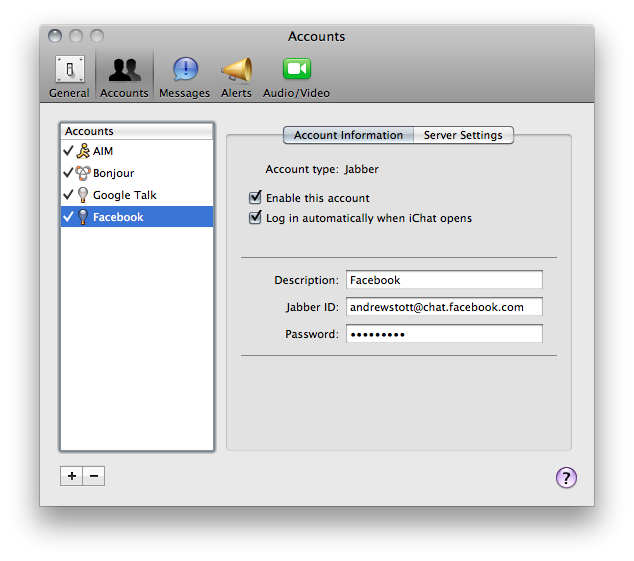
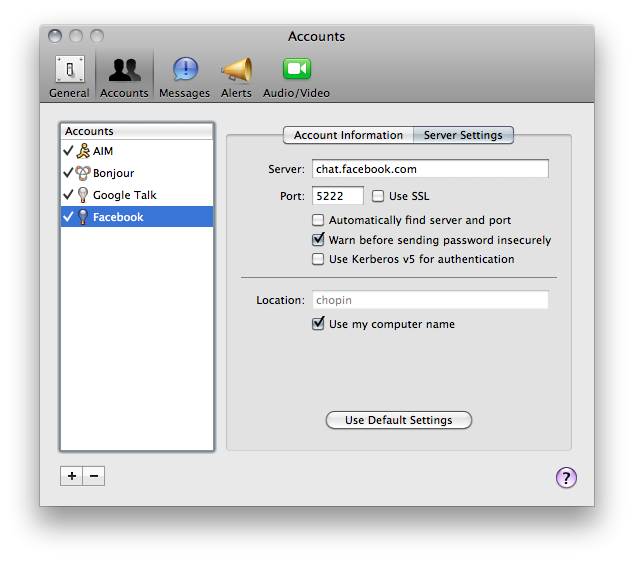
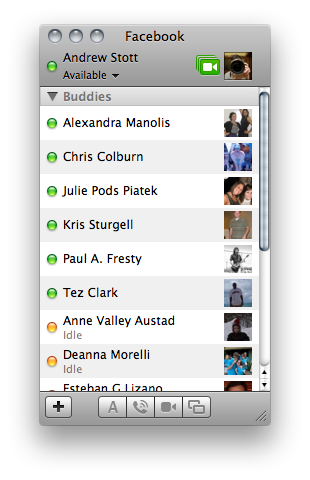
Enjoy, and let me know if it worked for you!
Everything
By Tag
- abstract
- aewed
- anniversary
- apple
- baby
- brussels
- bvi
- cabo
- cancer
- cars
- charity
- chicago
- concert
- cubs
- design
- diptych
- downtonabbey
- drink
- drone
- engagement
- europe
- f1
- family
- fashion
- film
- flythew
- food
- formulaone
- fredarmisen
- friends
- georgemichael
- germanfest
- germany
- gocubsgo
- gopro
- graffiti
- greece
- honeymoon
- humor
- iphone
- iraglass
- kalamazoo
- las vegas
- life
- link
- love
- mavic
- mayfest
- melanoma
- mexico
- michigan
- music
- nyc
- oktoberfest
- paris
- peoplewatching
- pets
- photography
- portrait
- sailing
- san diego
- sandiego
- session
- sneak
- stories
- stottsan
- stottson
- summer
- technology
- theo
- thisamericanlife
- travel
- travelogue
- tv
- updates
- urban
- vacation
- video
- vscocam
- vscofilm
- web
- wedding
- wham
- whatever
- worldseries
By Month
- October 2022
- June 2022
- October 2021
- July 2018
- October 2017
- September 2017
- July 2017
- November 2016
- September 2016
- August 2016
- July 2016
- February 2016
- November 2014
- August 2014
- July 2014
- June 2014
- February 2014
- January 2014
- December 2013
- September 2013
- August 2013
- July 2013
- March 2013
- January 2013
- December 2012
- November 2012
- October 2012
- September 2012
- August 2012
- July 2012
- June 2012
- April 2012
- January 2012
- November 2011
- October 2011
- September 2011
- August 2011
- July 2011
- June 2011
- January 2011
- October 2010
- August 2010
- March 2010
- February 2010
- January 2010
- December 2009
- November 2009
- October 2009
- September 2009
- August 2009
- July 2009
- June 2009
- May 2009
- April 2009
- March 2009
- February 2009
- January 2009
- December 2008
- November 2008
- October 2008
- September 2008
- August 2008
- July 2008
- June 2008
- May 2008
- April 2008
- March 2008
- February 2008
- December 2007
- November 2007
- September 2007
- August 2007
- July 2007
- May 2007
- April 2007
- February 2007
- January 2007
- December 2006
- September 2006
- August 2006
- July 2006
- June 2006
- May 2006
- April 2006
- March 2006
- February 2006
- January 2006
- September 2005
- August 2005
- July 2005
- June 2005
- May 2005
- April 2005
- March 2005
- January 2005
- December 2004
- November 2004
- October 2004
- September 2004
- August 2004
- July 2004
- June 2004
- May 2004
- April 2004
- March 2004
- February 2004
- January 2004
- December 2003
- November 2003
- October 2003
- September 2003
- August 2003
- July 2003
- June 2003
- May 2003
- April 2003
- March 2003
- February 2003
- January 2003
Comments