If you're interested in such things, by now you've probably seen the news that Apple released Aperture 3. Tons of new features, and it's finally a 64-bit app, so performance should be much improved. This past weekend I got the Aperture 3 (A3) demo up and running on my iMac, and loaded some D700 RAW images for testing. 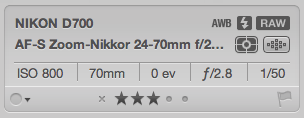
First impressions: I love some of the new features, including the WB preset previews, image adjustment presets (and previews), and the responsiveness of the interface. I'm very excited about the photo book plug-ins from high-end album companies. I'm always on the lookout for ways to streamline my wedding/portrait workflow, and for tools that make it easier to create quality products for my photography clients. On that note, while I haven't used Faces or Places yet, I'm certainly interested these features for my own personal images. Bonus: The new LCD-like metadata view (shown on the right) is killer.
Continue reading "Aperture 3 first impressions"...